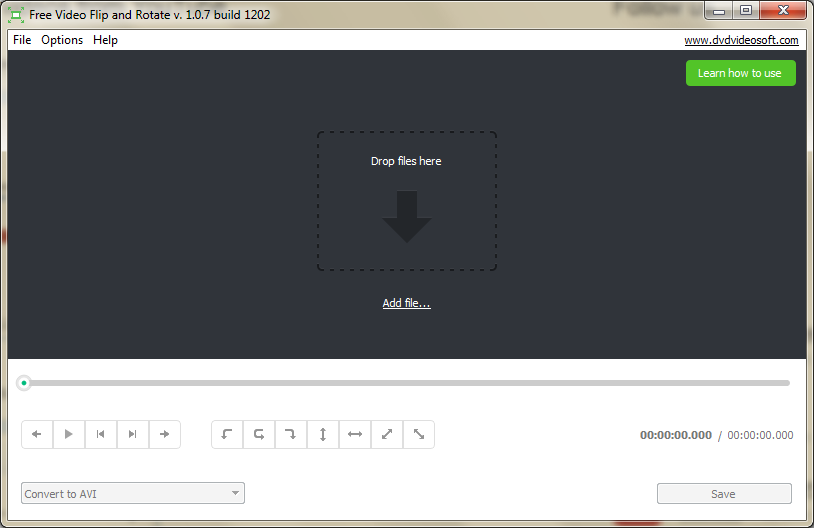Greetings dear visitors, Today i am giving you the idea on how to rotate a video and save it. and the amazing fact is that its free.
You just have to download and install an application and you could easily rotate your video. In this post i have given the procedure of rotating a video, you could use this same software to flip a video.
Procedure 1: How to install?
1. Download the Application(Video flip and rotate).
Click Here for the direct download link.
2.Install the downloaded application on your hard drive.
3.Click on custom installation and uncheck the marked box.
4. Again Click on custum install and uncheck the marked box.
5. Click on I do not accept. (if you clicked on i accept, it will download another software also and your installation will be slow).
6. Click next.
7. Click on Finish.
Procedure 2 : How to rotate?
Now the installation completes and a new window will be opened in your desktop as in the figure below.
You can just drag a video file you want to rotate and drop it in the application or click on add file and select your file from the next dialog box.
Now click on the tools below your video and you can rotate your video.
Now, Finally your video is rotated and you can save it in your hard drive or external drive. First select the formate(AVI, GIF, MKV or MP4) in which you want to save your video and click on save.
If you like this post, don't forgot to hit like/share button below.
Thank You
Ashish Danai
www.ashishdanai.com.np
Credit goes to the application developer
Application Homepage: